New Serverless SQL on AWS — Aurora DSQL Pricing Explained
AWS FOR THE REAL WORLD
⏱️
Reading time: 6 minutes
🎯
Main Learning: Understanding Amazon Aurora DSQL pricing structure including DPUs, storage costs, and free tier
Hey Reader 👋🏽
in December 2024 AWS announced the preview of the serverless database DSQL and just in May it was generally available. With the announcement of the general availability, the pricing was also announced. The pricing is not super straightforward, so let's dive into it. IntroductionThe day has come. This time from AWS itself. Amazon Aurora DSQL claims to be the fastest serverless distributed SQL database. We're already using it for a small internal application. But AWS did something unique this time: they didn't announce any pricing with the beta launch. Let's take a look at what AWS came up with and how much it will cost to run some example workloads. Here's a first overview of the pricing: 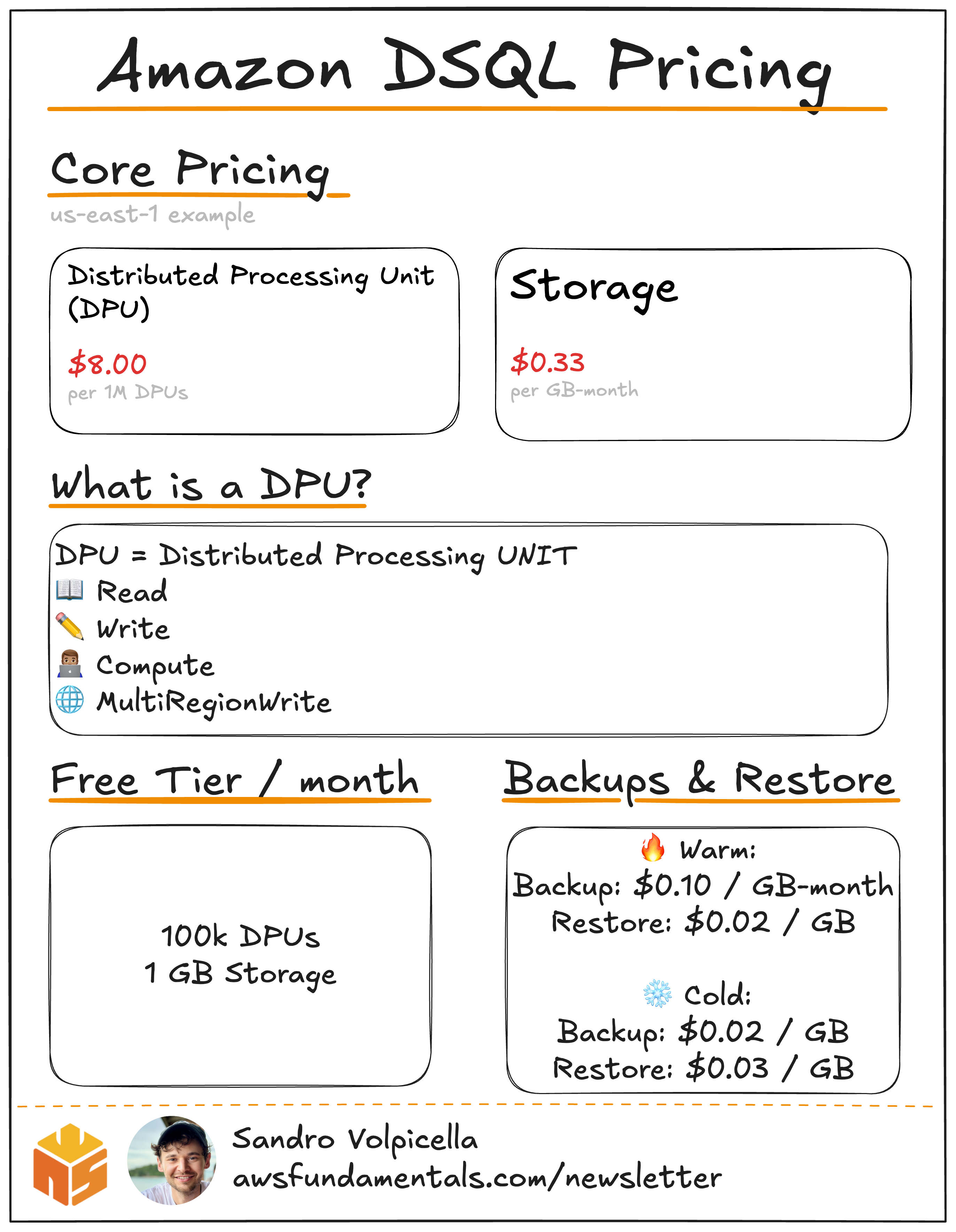
Pricing DefinitionsThe main selling point of this database is that AWS claims (again) that it's fully serverless. Of course, AWS has introduced some new units we need to learn about first. DPU = Distributed Processing Unit.
Storage, on the other hand, is based on total GB per month. What this shows us is that even though there are no upfront costs, there will still be costs even if you don't have any reads or writes, because you still pay for storage. This makes sense. In US East 1 (us-east-1), for example, the costs are:
What is a Distributed Processing Unit (DPU)On the pricing page of DSQL, a DPU is defined as:
This means the pricing is pretty similar to DynamoDB. We can calculate this using CloudWatch, since the metrics are available there:
The total of these will be your total DPU usage. Unfortunately, this is the most detailed definition I can provide for what a DPU is. Estimating the price of a migration or of an application isn't really straightforward yet. How much does our application cost?Like I said, we have an example application running. To calculate this, first copy your cluster ID from the Aurora DSQL console.
I know that's quite a few steps, but this will show you the total DPU and the breakdown. Marc Bowes (one of the key engineers behind DSQL) also published a handy script for that here. 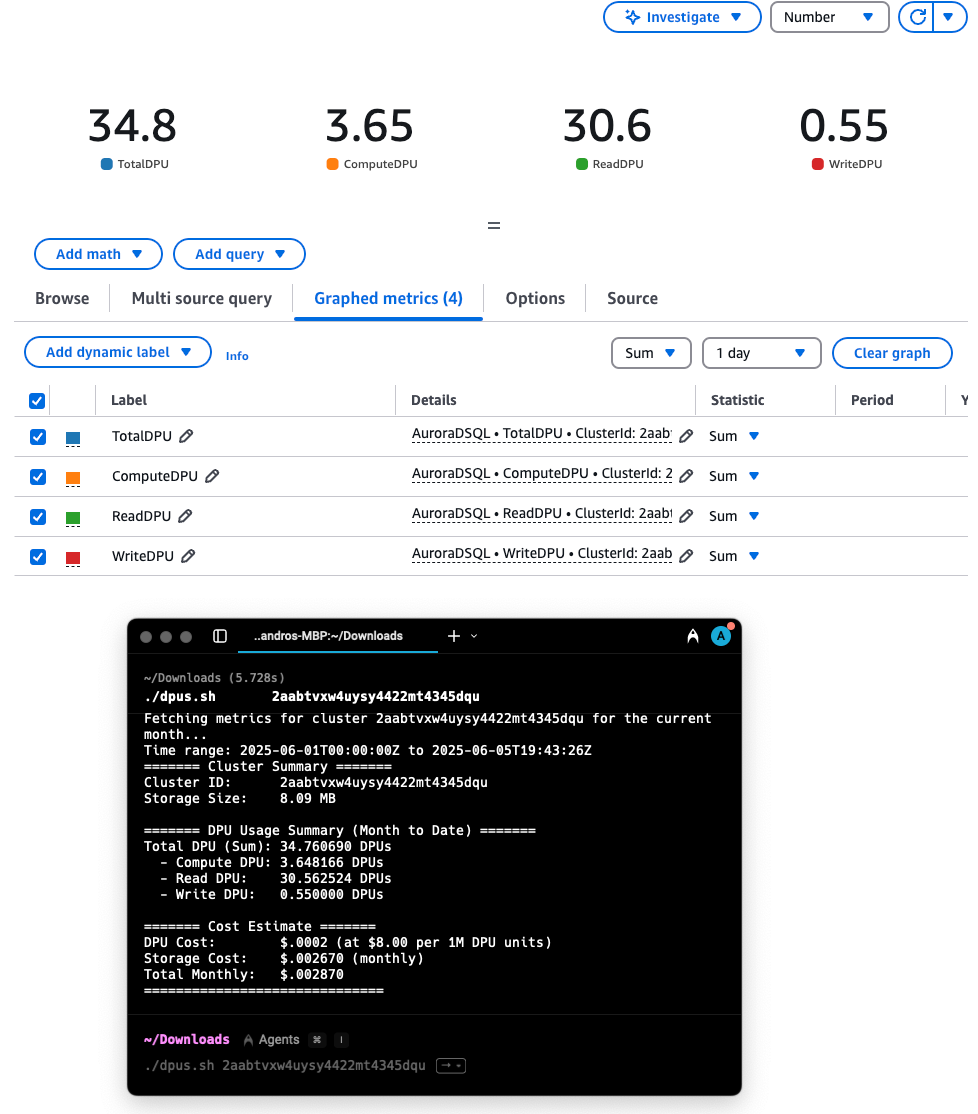
Our application currently costs $0.00287 per month. Free Tier
AWS also offers a generous free tier for this database. Data TransferThe one thing everyone tends to forget: Data Transfer costs. Backup and Restore CostsOne thing you need with every storage service is backups. AWS differentiates between Warm and Cold backups. Some example costs of backups for US East 1 (us-east-1) are:
To be honest, there isn't much defined about what warm and cold backups actually are in DSQL. But in general, the backup strategies are defined as:
Typically, you mix and match both of them. SummaryI hope this gives you some clarity on DSQL pricing. Unfortunately, understanding and estimating how many DPUs our applications need is not possible right now (at least for us). Having a SQL database at hand with purely usage-based pricing is simply amazing. Resources |
AWS for the Real World
We teach AWS for the real world - not for certifications. Join more than 10,500 developers learning how to build real-world applications on AWS.
AWS FOR THE REAL WORLD ⏱️ Reading time: 8 minutes 🎯 Main Learning: How to pause Step Function workflows for human approval using the callback pattern 📝 Blog Post 💻 GitHub Repository 🎬 Watch on YouTube Hey Reader 👋🏽 I've used this pattern in almost every project I've built. Whenever you need a human in the loop - approvals, reviews, manual checks - and you still want to see what's happening, Step Functions are perfect. Lambda is my go-to for almost everything. APIs S3 triggers event consumers...
AWS FOR THE REAL WORLD ⏱️ Reading time: 5 minutes 🎯 Main Learning: How to make Claude write production-ready Terraform instead of technical debt 🎬 Watch on YouTube 📝 Blog Post 💻 GitHub Repository Hey Reader 👋🏽 We've been heads-down the past weeks. Preparing the live AMA workshops from Black Friday (sorry for the delay!) and recording new YouTube videos. It's been a lot of fun. Speaking of videos - this week Tobi recorded one you'll want to watch. Here's the problem: LLMs want to close the...
AWS FOR THE REAL WORLD ⏱️ Reading time: 8 minutes 🎯 Main Learning: 5 practical techniques to cut Lambda costs (memory, timeouts, ARM, batching, caching) 📝 Blog Post 🎬 Watch on YouTube Hey Reader 👋🏽 Lambda bills can sneak up on you. One function is often not expensive. But then you scale it up and 💥 it costs you $5,000. Sounds familiar? We had this exact problem with our Shopify fraud detection app. Orders coming in via EventBridge, each triggering its own Lambda.And the bill was $150/month...
